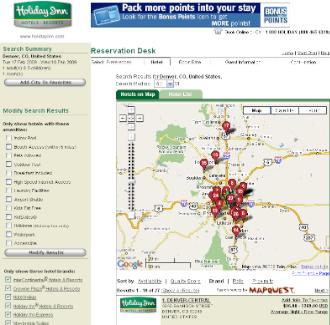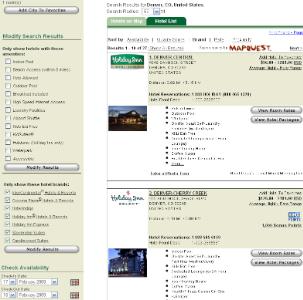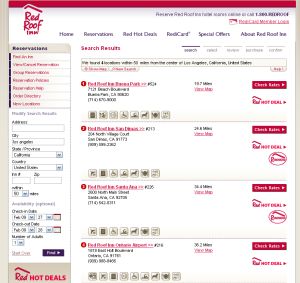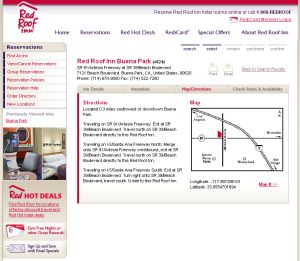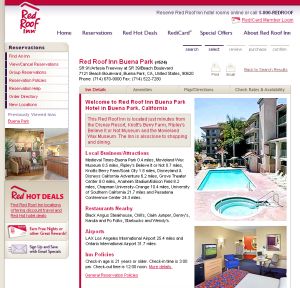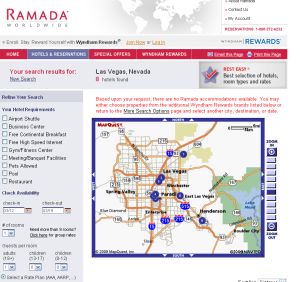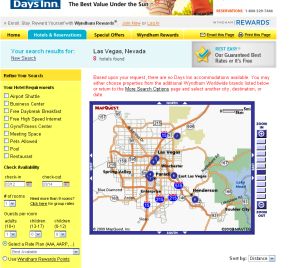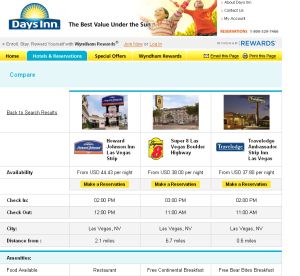Finding a good deal on a hotel using Priceline.com is quite easy once you get used to the system. Their main page is so jammed with offers and advertisements that it can be difficult to figure out how to book a simple hotel reservation.
Below we’ll give you a step-by-step guide, along with some valuable tips for saving money, to make using Priceline as easy as possible.
Step 1 – Go to Pricleline.com 
Step 2 – Assuming you just want to book a hotel, click on the word “Hotels,†which is the third tab from the left on the top of the page.
Now you are on a page that allows you to search ONLY for a hotel (although you’ll have opportunities to add other things to your trip later on). You should see a button in the top-left corner of the page that is pre-selected to “Hotel only.â€
Step 3 – Choose how you want to search, by selecting an entry from the drop-down menu below. Your choices are:
• A city
• An airport
• A US address
Selecting to search by city is best for most people, unless you specifically want to find a hotel very near an airport or a specific attraction. This will give you the widest range of options, organized by how centrally located each hotel is.
Step 4 – Begin to type in the city name, and Priceline will give you the correct choice or a list of possibilities even before you finish typing.
Step 5 – Enter the dates you need in the fields below. You only have to click once into the date field, and Priceline will pop up a handy calendar, so you can just click on the date with the least amount of effort.
Step 6 – Enter the number of rooms and guests you need, and then click on the blue “Search for hotel†button.
A moment later, you’ll be looking at the first page of results that Priceline has found that meets your criteria.
How to sort your results to get the best hotel for your needs
Once your results are displayed, you have several options to help you find the right hotel. The list of hotels will automatically be displayed with the “Most Popular†listed in order from highest to lowest, but usually this just puts expensive hotels on top, with no real reason given.

Your options for searching at this point are:
1. Most popular – This option sorts hotels based on satisfaction of previous guests. The review averages are displayed for each hotel no matter how you search, but this is helpful if you want to see hotels in an order based on the highest review averages first.
2. Lowest Price – This is the best way to search if your budget is tight, but be careful about hotel locations. Often the cheapest hotels on the list will be well out of the city center or preferred part of town.
3. Star rating – This puts the list into order with the fanciest hotels on top and the most basic places at the end of the list. It’s only helpful if you want the fanciest hotel regardless of other factors.
4. Hotel name – This gives you an alphabetic list of all hotels, and is only helpful if you have a specific place in mind.
5. Hotels Near – This option groups the listed hotels by the specific city in which they are located, alphabetically by city. If there is a particular suburb where you’d like to stay, this can be helpful. You can also choose to find a hotel that is located near to an airport, golf course, college or university, parks and monuments, or other landmarks.
At the top of the screen you will also see a drop-down menu that allows you to specify which part of the city you’d like to search for a hotel in. For example, when doing a search for Las Vegas hotels, this drop-down menu lets you specify if you’d like a hotel on the strip, downtown, off the strip etc.
How to view your search results
On the top of the search results page, you’ll notice 3 orange tabs allowing you to view hotels in list view, matrix view, map view or “best deal: name your own price.†By clicking on that little map you’ll be able to see all the listed hotels plotted on a map of the area you are searching. This can be extremely helpful if you want to be certain your hotel is close to a beach, landmark, or city center. The map only shows 25 hotels at a time though, so this can be very confusing if you are searching in a popular area. After the first map is displayed, you can change the search criteria to any of the above, and it will show you the top 25 selections based on that. To go back to the normal list, just click where the small map was, on the link that says, “list of hotels.â€
Naming your own price
Travel blog Gadling recently published a very helpful article on how to bid for hotels on Priceline. Here is what it had to say about naming your own price:
“Your first step in making a bid for a hotel room is to pick your destination and required dates. Once you have selected this, you are presented with a map of the area, and the various Priceline “zones”.
STOP
Before you do anything else, you’ll want to stop for a minute. Sure, you may know where you want to stay, and how much cash you have available for the dates you require, but what if you bid $50 for a hotel you could actually get for less? Or what if you bid $40 when Priceline only has rooms available for $90?
This is where the Internet can help you. You are not alone – many people just like you use Priceline, and take advantage of a weakness in the Priceline system – sharing information.
See, the whole name your own price system only really works in their advantage if everyone overbids. Sure, plenty of people will blindly enter $75 and get a room that costs Priceline $50, but the real pro’s only pay $50.
So, head on over to betterbidding.com and spend some time checking out the various winning bids from fellow Priceline customers. You’ll get a much better idea what kind of deal you can get, and which hotels are currently being offered on the site.â€
How to choose from the list to find the best hotel for the lowest price
1. Pay close attention to the price, the star rating, and the user reviews for each hotel you are considering.
2. Be certain the hotel has an acceptable location. Often, the cheapest hotels are cheap only because they are a long way from the area most people prefer to stay in.
3. Especially if you are sorting by price, it’s extremely helpful to look down the list and onto the next page for what might be a much better option. It’s very common that a 2-star hotel might be $99, and then a 4-star hotel is $109 in a better location. If you concentrate too much on the lowest price you can miss some great bargains just below or on the next page of results. You can also hand over your credit card number, enter the dates you are looking for and give Priceline a bid for a hotel room.
Now click on the SELECT button next to your hotel and room choice, and you are ready to complete the reservation at the best hotel for you.
 We keep hearing that the economy is starting to get a little better but the numbers don’t seem to agree with that. Hawaii’s been struck pretty hard by the crisis and May’s occupancy rates prove exactly that. While the US state is an important hub for sugar and pineapple industries, it is actually economically dependent on the tourism. The islands have something to offer for every type of traveler. Oahu is excellent for those who want to experience the islands but keep all the facilities of a large city, while those who are searching for adventure usually choose the Big Island.
We keep hearing that the economy is starting to get a little better but the numbers don’t seem to agree with that. Hawaii’s been struck pretty hard by the crisis and May’s occupancy rates prove exactly that. While the US state is an important hub for sugar and pineapple industries, it is actually economically dependent on the tourism. The islands have something to offer for every type of traveler. Oahu is excellent for those who want to experience the islands but keep all the facilities of a large city, while those who are searching for adventure usually choose the Big Island.  There’s one thing everyone can figure out about Australia easily: it’s huge! So it doesn’t exactly work to search blindly for Australia hotels or deals. Firstly, you need to narrow down the research and decide what exactly you want to do.
There’s one thing everyone can figure out about Australia easily: it’s huge! So it doesn’t exactly work to search blindly for Australia hotels or deals. Firstly, you need to narrow down the research and decide what exactly you want to do.  During the last two weeks of August, head to Darwin for the Darwin Festival, an arts and cultural event celebrating the city’s multicultural feel. You can enjoy music, theatre, dance and films as well as participate in various free community events.
During the last two weeks of August, head to Darwin for the Darwin Festival, an arts and cultural event celebrating the city’s multicultural feel. You can enjoy music, theatre, dance and films as well as participate in various free community events.  I have been in love with the Mediterranean cuisine as soon as I discovered how healthy it is. But although I learned to cook and I’ve tasted some dishes in other European countries, I know nothing compares to experiencing the Mediterranean cuisine on the Mediterranean Sea coast. Since the summer has just begun and you are looking at gorgeous weather on the coast at least until end of September, you may be looking at one of the best vacations you have ever taken.
I have been in love with the Mediterranean cuisine as soon as I discovered how healthy it is. But although I learned to cook and I’ve tasted some dishes in other European countries, I know nothing compares to experiencing the Mediterranean cuisine on the Mediterranean Sea coast. Since the summer has just begun and you are looking at gorgeous weather on the coast at least until end of September, you may be looking at one of the best vacations you have ever taken.  For most travelers Anaheim is synonymous with Disneyland and their only reason to travel here is to spend time in the theme parks. Nothing wrong with but Anaheim offers plenty more reasons to visit. Although we can almost bet that you will be going to the theme parks at least once during your stay here.
For most travelers Anaheim is synonymous with Disneyland and their only reason to travel here is to spend time in the theme parks. Nothing wrong with but Anaheim offers plenty more reasons to visit. Although we can almost bet that you will be going to the theme parks at least once during your stay here.  Every Saturday during the month of August there’s a colorful and interesting event going on at
Every Saturday during the month of August there’s a colorful and interesting event going on at  For any English speaker a vacation in Amsterdam is such an easy thing to tackle. Amsterdam is one of the main getaways to Europe so finding a flight into the city is always easy. And thanks to a very well developed travel industry, there are a lot of places to stay which cater for any budget and style.
For any English speaker a vacation in Amsterdam is such an easy thing to tackle. Amsterdam is one of the main getaways to Europe so finding a flight into the city is always easy. And thanks to a very well developed travel industry, there are a lot of places to stay which cater for any budget and style.  The biggest event during summer in Amsterdam is
The biggest event during summer in Amsterdam is