If you are looking to stay in a Hyatt hotel on your next trip, then finding and booking the right Hilton hotel is very easy on Hyatt.com once you get used to their system.
Here is step-by-step guide for how to make using the Hyatt web site as simple as possible.
Step 1—Go to Hyatt.com
Step 2—You can search for hotels on the right-hand side of the screen in the grey search box.
Step 3—Chose how you’d like to search from the three options—by city, state, country or hotel name. If you want more search options lick on the “more search options†link to the left.
Selecting to search by city is best for most people, unless you specifically want to find a hotel very near an airport or a specific attraction. This will give you the widest range of options, organized by how centrally located each hotel is. If you are looking for a Hyatt hotel to stay in along a road-trip, the searching by state also might best suit your needs.
Step 4—Begin to type in the name of the city, and the state should auto-select. If you are traveling to a “Top Destination†you can also select one of the cities from the drop-down menu.
Step 5—Choose how big of radius from your search destination you’d like to search for hotels.
Step 6—Enter in the dates you’d like to check-in and check-out of your hotel and whether you’d like to search all Hyatt brands.
Step 7—Click “Find it†and a moment later you will get a page with your search results.
How to sort your results to get the best hotel for your needs
There are several ways to sort your results to make finding the right Hilton hotel super easy.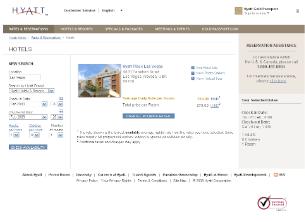
-
1. On the right-hand side of the screen, you will see a box that allows you to refine/change your search. You can re-specify the distance you’d like to search as well as choose a specific brand of hotel (like Hyatt Place or Hyatt Hotels and Resorts)
2. You can also choose to compare up to 4 hotels side by side.
Because there are not going to be numerous Hyatt hotels I every market, for certain search you may find there is only one search result for any given place. For example, a search for Hyatt hotels in Las Vegas, Nevada yielded one result. To expand you search you can do so by modifying it on the box to the right of the results.
View More Details
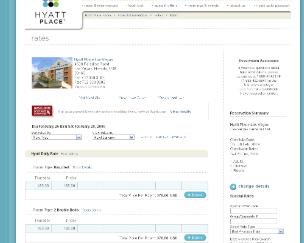
By clicking on the “View all Rooms/Rates†you will be taken to a screen that gives you more specific information about that selected hotel. Here you can view the photo gallery, go to the hotel’s site, go on a virtual tour, and even choose whether you’d like a king bed or two double beds.
How to choose from the list to find the best hotel for the lowest price
Unlike hotel booking sites like Expedia or hotels.com, the Hyatt web site is only for booking Hyatt hotels, which narrows your search options considerably to begin with. Since those using this site will most likely be looking specifically for a Hyatt hotel in a certain price range, the most important thing to pay attention to before booking your hotel is the location and amenities.
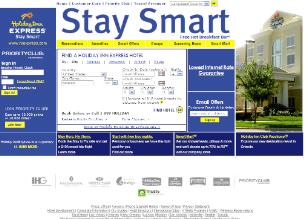


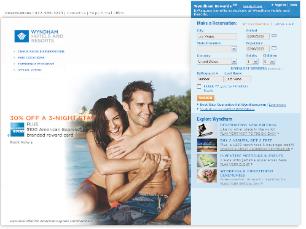

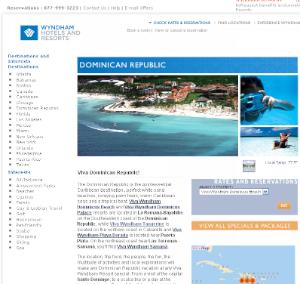


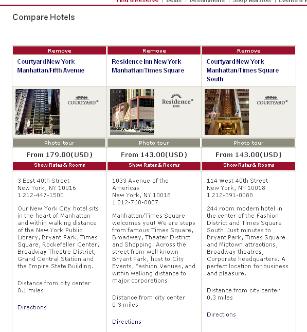

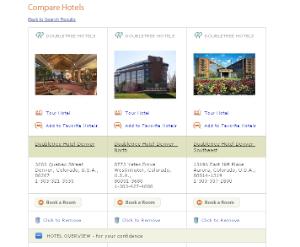
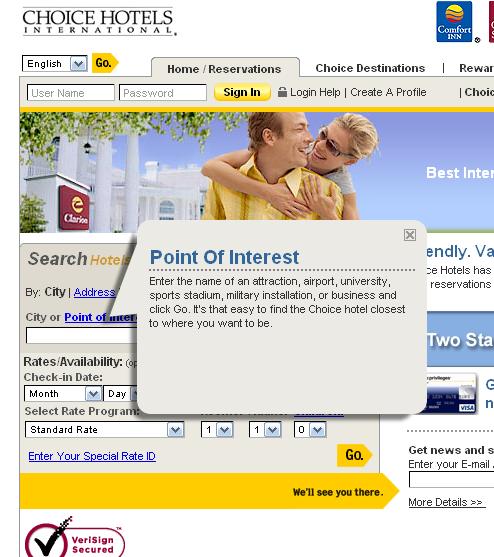
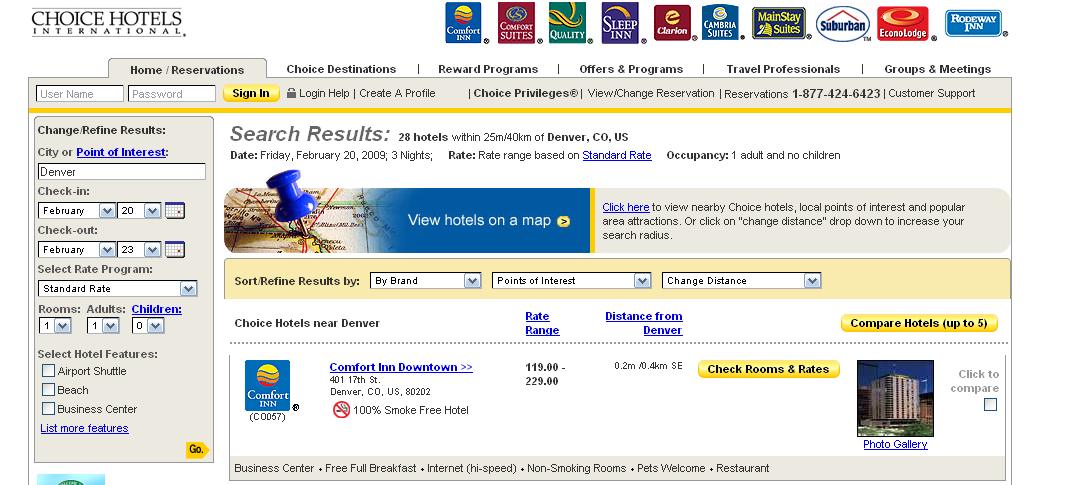
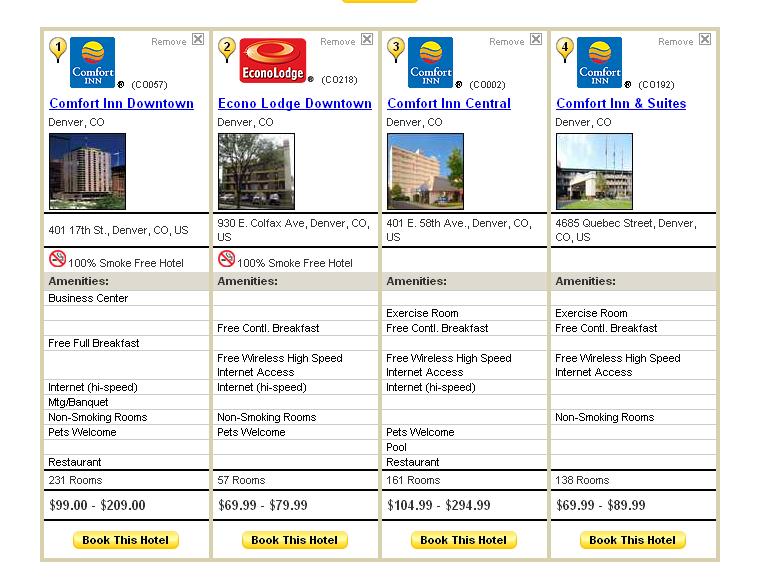




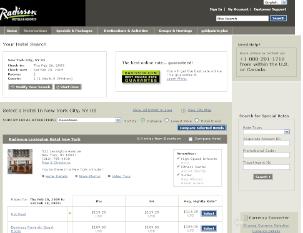
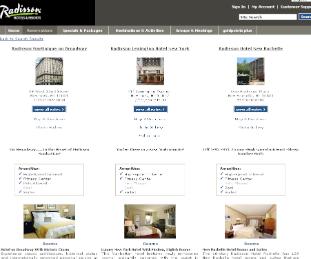
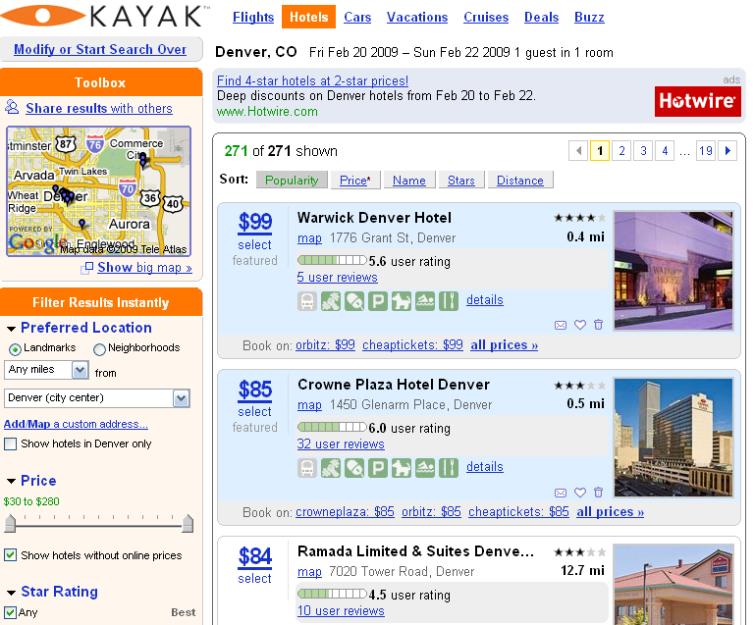

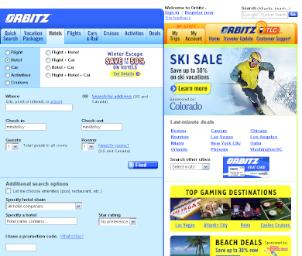
 Once your results are displayed, you have several options to help you find the right hotel. The list of hotels will automatically be displayed with the “Best Value†listed in order from highest to lowest, but usually this just puts expensive hotels on top, with no real reason given.
Once your results are displayed, you have several options to help you find the right hotel. The list of hotels will automatically be displayed with the “Best Value†listed in order from highest to lowest, but usually this just puts expensive hotels on top, with no real reason given. 
